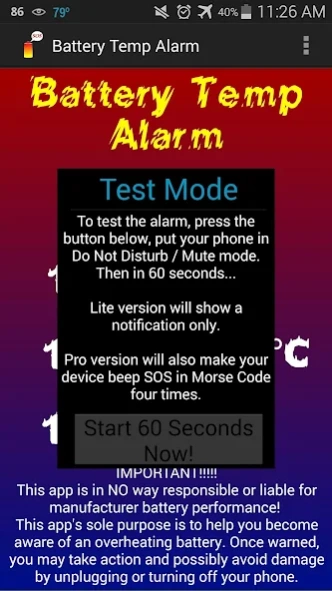Battery Temp Alarm 1.11
Free Version
Publisher Description
Battery Temp Alarm - Afraid to damage your phone battery? Get a notification before it gets too hot!!
As a recent Note 7 owner, the battery defect that causes some phone batteries to explode was a little disheartening. I made a quick app that would alert me (even in Do Not Disturb or Mute modes) when my battery temperature exceeded a certain temperature.
It honestly helps me sleep better at night.
I thought, "Why not share this little app with others that are concerned with their battery temperatures getting too high?"
So here it is, BATTERY TEMP ALARM.
A simple app that allows you to choose a battery temperature alarm threshold, which when reached, will give a notification that your phone's battery is getting dangerously hot.
The pro version makes your phone scream out SOS Morse Code four times.
DISCLAIMER: THIS APP IS IN NO WAY SHAPE OR FORM AN INSURANCE POLICY AGAINST YOUR PHONE'S BATTERY MALFUNCTIONING. THIS APP'S SOLE PURPOSE IS TO ALERT YOU WHEN YOUR BATTERY TEMPERATURE IS GETTING TOO HIGH, AT WHICH POINT YOU SHOULD UNPLUG OR SHUT DOWN YOUR DEVICE IMMEDIATELY. DumbSmartApps HAS NO LIABILITY FOR YOUR PHONE'S BATTERY DEFECTS (IF IT HAS ANY) AND SHOULD NOT BE CONSIDERED AN ALTERNATIVE TO THE MANUFACTURER'S ADVISE TO REPLACE YOUR POSSIBLY DEFECTIVE DEVICE.
Made in the Tasker Development Environment.
About Battery Temp Alarm
Battery Temp Alarm is a free app for Android published in the System Maintenance list of apps, part of System Utilities.
The company that develops Battery Temp Alarm is Dumb Smart Apps. The latest version released by its developer is 1.11.
To install Battery Temp Alarm on your Android device, just click the green Continue To App button above to start the installation process. The app is listed on our website since 2016-10-21 and was downloaded 3 times. We have already checked if the download link is safe, however for your own protection we recommend that you scan the downloaded app with your antivirus. Your antivirus may detect the Battery Temp Alarm as malware as malware if the download link to com.gmail.dumbsmartapps.batterytempalarm is broken.
How to install Battery Temp Alarm on your Android device:
- Click on the Continue To App button on our website. This will redirect you to Google Play.
- Once the Battery Temp Alarm is shown in the Google Play listing of your Android device, you can start its download and installation. Tap on the Install button located below the search bar and to the right of the app icon.
- A pop-up window with the permissions required by Battery Temp Alarm will be shown. Click on Accept to continue the process.
- Battery Temp Alarm will be downloaded onto your device, displaying a progress. Once the download completes, the installation will start and you'll get a notification after the installation is finished.